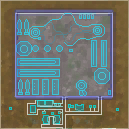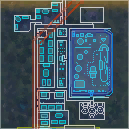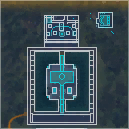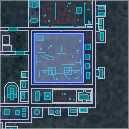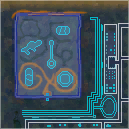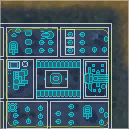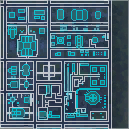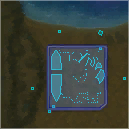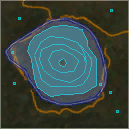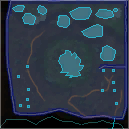Not sure where to start?
The Community Portal is a great place to learn about the wiki. It contains information for newcomers and regular members alike:
- Info on getting started and editing the wiki, with video demos.
- How to customize your User page.
- See what's missing on pages.
- How to maintain pages and make sure they have a consistent look.
- Reference materials on templates, categories and more.
- Blogs and newsletter articles.
Disclaimer
This wiki is filled with spoilers about events, characters, items, and elements in the game. In no way is this wiki intended to be a substitute for actually playing the game, since the experience is always better than reading about it.
Images
As all the content is owned by Cartoon Network, images must be only in .png (lower case) format. For Windows users, press the button "Prt Scr" to save an image of the screen, then paste the image into Microsoft Paint or a similar program. After cropping the image down to the game screen (or relevant item on it), save it in the format mentioned. For Mac users, press Shift+Apple+3 or Shift+Command+3 and the screen will be saved as an image file on your desktop, and can be cropped as necessary. If users wish to add item images, please ensure that the item can be equipped or used, which is denoted by a blue background. Items with a red background cannot be used or equipped. All help is GREATLY appreciated.
Virus Disclaimer
The FusionFall wiki Staff are not responsible for any pop-ups saying you have some viruses. Please scan your computer for any actual viruses that may have infected your computer. If you don't, the pop-up is fake. Then report it to the Wikia Staff, not the FusionFall Staff. The FusionFall Staff cannot help you with FusionFall Wiki problems.
Sponsors/reliable sources